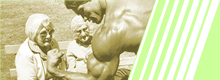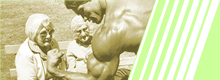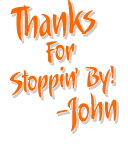GDG Monogram Round Font and Macro for X6 This is set of 3 fonts that include letters that can be arranged to make a round monogram design or logo and comes with a basic macro that can assemble the font as a monogram. This is the X6 version.
Price: $19.99
More Info »

|

|
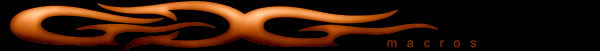
|

GDG Save Em for X6 Save items on the page or multiple open pages as CDR, AI, or EPS files instantly. Options to save each page as a file as well. Filter options to save only specific items, and more. This is the X6 version.
Price: $14.99
More Info »

|

|
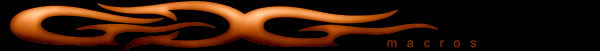
|

GDG Selection Pal for X6 Select items on page based on options chosen that match a first initially selected shape. This version is for X6.
Price: $9.99
More Info »

|

|
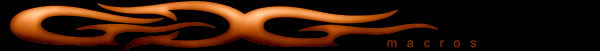
|

GDG Optimum Rotation for X6 Rotate items to their thinnest width or height, save material and media in production and output. Batch rotate, Batch change rotation angle. Rotate items in groups and powerclips or both. Random rotations of all selected shapes. Customizable quick rotation presets. Easy rotational reference point changes. Batch flipping shapes and flip/mirror one or more items across a line. POWERFUL! This is the X6 version.
Price: $14.99
More Info »

|
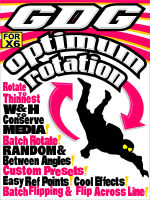
|
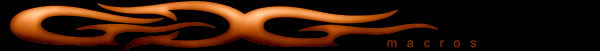
|

GDG Items Ta Path for X6 Easily fit items to a shift selected path. You can arrange items along the path in many ways. Also the ability to string items along a linear path you make using 2 clicks of the mouse. X6 version.
Price: $9.99
More Info »

|

|
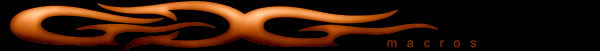
|

GDG Fountain Click Extreme for X6 The Ultimate Fountain Fill macro! You gotta see this one! Click for more info.
Price: $19.99
More Info »

|
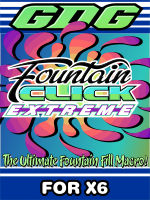
|
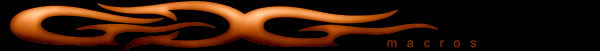
|

GDG Round Text for X6 Fast an easy way to automate rounding, arching, text on the top and bottom of shapes. Arching text made easy. Automates using built in fit to path option. Includes many features and extras.
Price: $9.99
More Info »

|
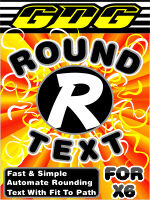
|
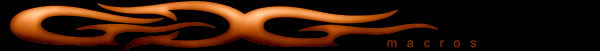
|

GDG Copy King for X6 Quick copy attributes and paste to multiple items at once. Select mode can find and select any shapes with selected attributes. Attributes include uniform and fountain fills, outline color, outline size, size w, h, or both, rotation, position x, y or both, font, font size. Also ability to save attributes as reusable presets for the find or set, and much, more! This version is for X6 only.
Price: $14.99
More Info »

|

|
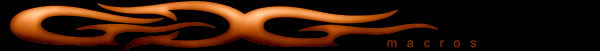
|

GDG S4 for X6 Stripe, Size, Split, Space! Stripe shapes, Split curves into segments, Space item apart from each other, and batch size items on the page! X6 Version.
Price: $9.99
More Info »

|

|
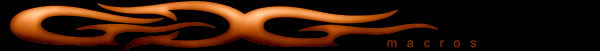
|

GDG Decal Duplicates Plus Cost Estimator for X6 The main purpose of this macro is intended for those who print decals, labels, or other items in quantity. The first main feature of the macro is intended to duplicate a selection as many times as needed to fit it within a desired media space. It can rotate it if need be to fit more as to prevent a large amount of wasted media.
The second main feature of the macro is cost calculation. The cost calculation is this macro is very simple. You set a price for an amount of media and upon pressing the calculation button, the macro will tell you know how many items fit in that area automatically as well as calculate the cost each. X6 version.
Price: $14.99
More Info »

|

|
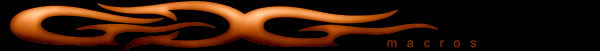
|

GDG Convert-Ta-Curves for X4,X5,X6 Plus FREE Bonus Macro Doc Font Lister Quickly convert items to curves in batch at once. Get items from the current selection, all pages, or selected pages. Works optionally in groups and powerclips. Optional single undo. This macro will work in X4, X5, and X6. Includes FREE bonus macro GDG Doc Font Lister that also works in x4 through X6.
Price: $9.99
More Info »

|

|
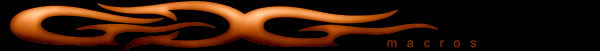
|

GDG Resampler For X4,X5,X6 Fast resample multiple bitmaps at once in the current selection, in the entire pages, all pages, or selected pages. Works optionally in groups and powerclips. Optional single undo and ability to get bitmap count with current selected options. This macro will work in X4, X5, and X6.
Price: $9.99
More Info »

|

|
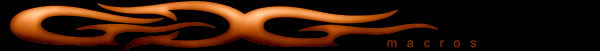
|